New Release
RealityCapture 1.2.2 with faster processing is now available!
We’re excited to announce that RealityCapture 1.2.2 is now available to download!
This release is all about putting more power in your hands when it comes to creating ultrarealistic 3D assets and environments from photos and scans.
Whether you’re an archviz specialist needing to work with huge meshes, a VFX studio looking for a smoother process when running render farms, or simply a 3D hobbyist looking for cleaner workflows and faster processing, we've got something for you.
Let’s dive into the details.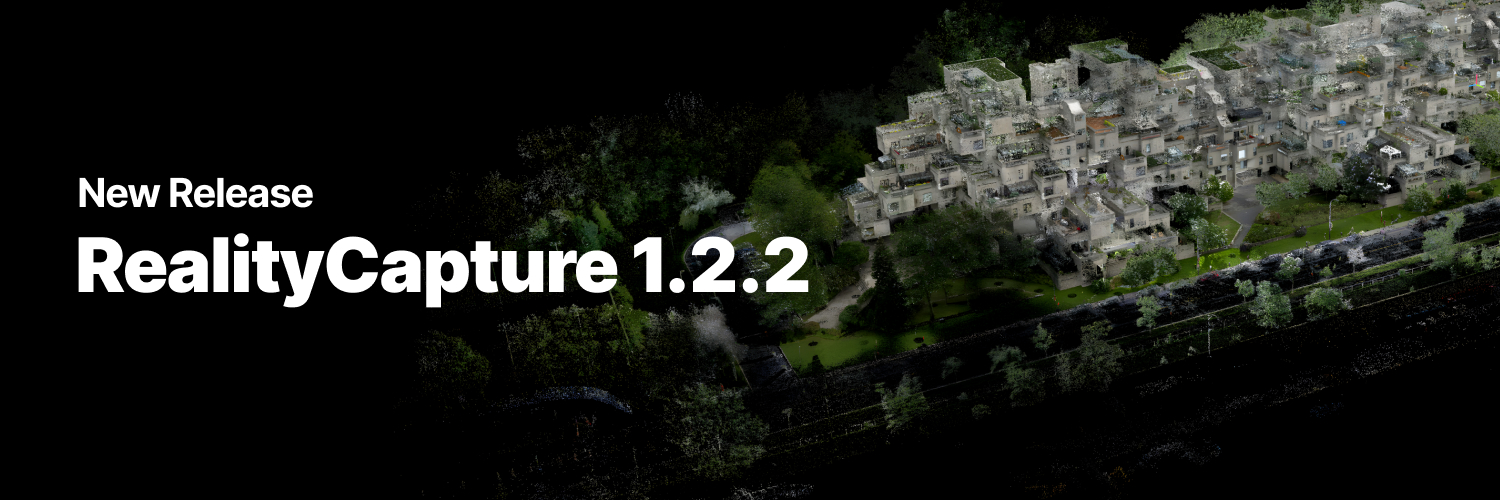
View massive meshes directly in RealityCapture
Meshes of large objects such as buildings can be huge. Previously, RealityCapture’s ability to render massive objects like this maxed out at 40 million triangles.
Thanks to new enhancements we’ve made to the 3D renderer, you can now view meshes of hundreds of millions of triangles directly in the RealityCapture viewport—depending on the power of your workstation’s CPU, GPU, and VRAM, of course.
What’s more, cleaning up these large-scale models is now easier, because the model won’t switch to a dense point cloud view once the mesh exceeds 40 million triangles.
Faster photogrammetry processing
It’s now much faster to convert your photos into a mesh—and the larger the dataset, the greater the speedup.
Those working with smaller datasets of up to 200 photos can expect processing time to be around 20% faster. For anyone working with larger datasets of around 10,000 photos—particularly on powerful professional machines—it’s possible to achieve results that are up to 80% faster.
RealityCapture can now more efficiently harness the power of multicore CPUs in the reconstruction process—expect the best results on CPUs with more than 64 threads.
Sharper details and smoother export
We’ve also made a bunch of improvements under the hood for this release that will provide more accurate textures, help avoid losing data in cache crashes, ensure smoother export to other tools, and suppress pop-ups when RealityCapture is running in headless mode.
Check out the release notes for the full rundown of what’s included, and watch the online course on EDC for a tour of the new features.
Dive in and take a look!
Download RealityCapture 1.2.2 today to experience faster processing, view bigger meshes, and explore the workflow improvements first hand.
For those looking to learn the ropes, we’ve made it easier to access our documentation and learning materials—they’re now accessible via browser as well as in the app. Check them out!
Get RealityCapture 1.2.2
Ready to discover the latest improvements we’ve made to RealityCapture? Download the application today and get started!