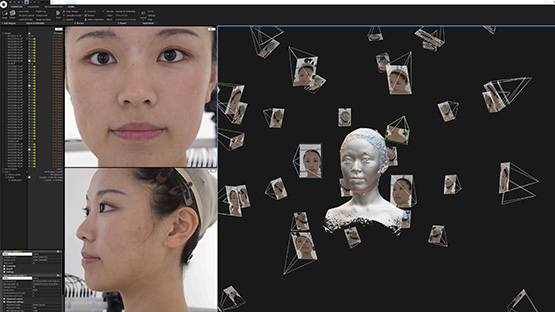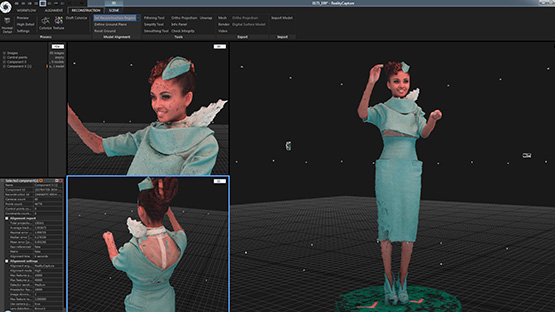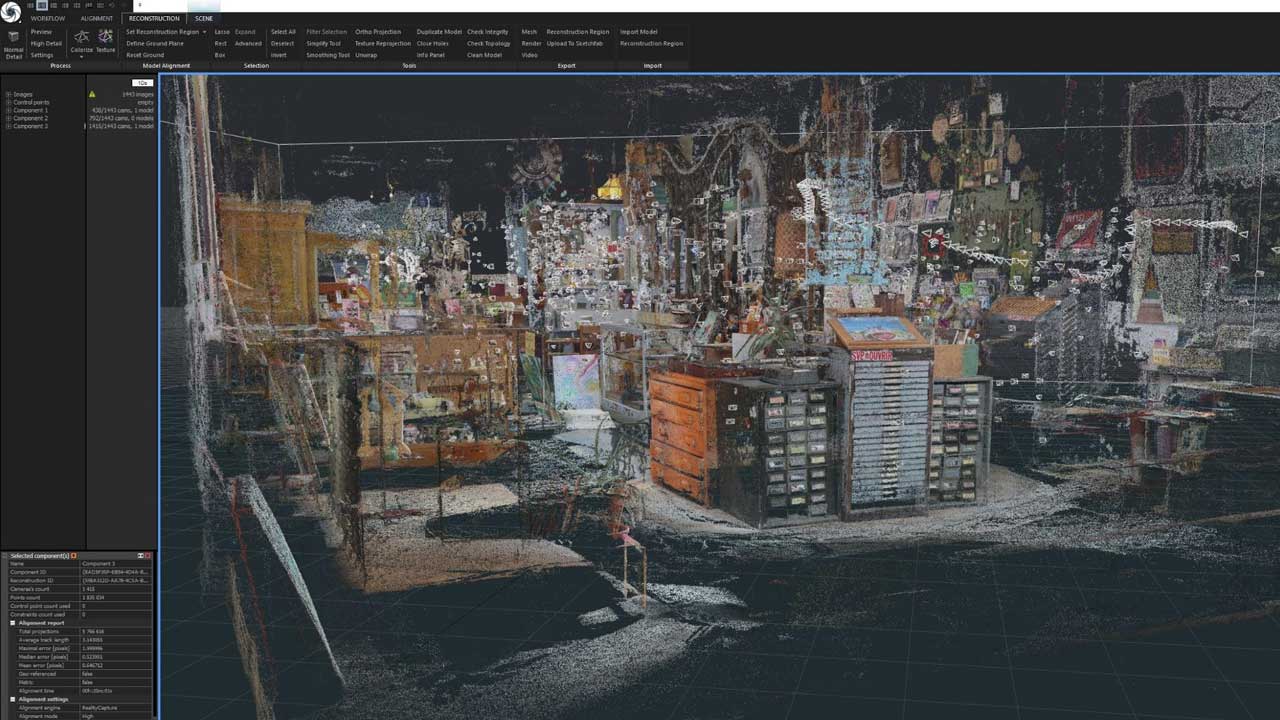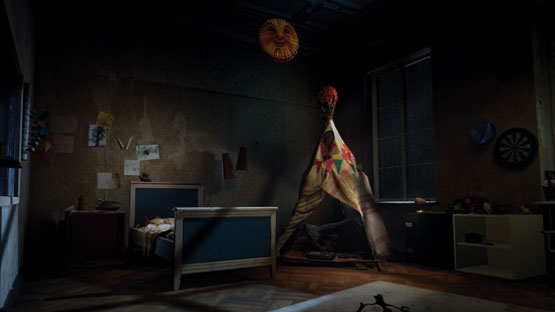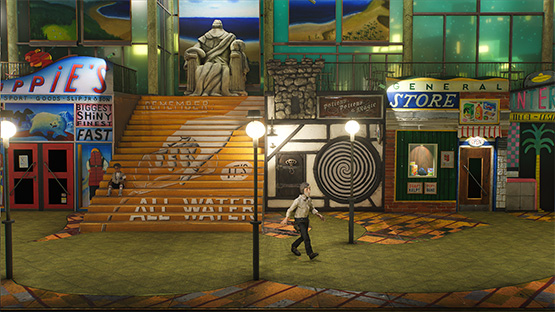Create realistic assets and environments. Get the most from the speed.
Create 3D models from photos
Meet your deadlines and create 3D assets 6x more efficiently then with other traditional methods. Now you can run 4 instances of RealityCapture at the same time. It’s simple. Use your phone or DSLR and capture an object from every angle.
Use photos to recreate small 3D objects, digital doubles or big 3D environments ready to export for content-creation and artistic tools. Find out more about the processing workflow.
Build whole environments
Bring physical objects into 3D and be creative. Build you own environment from real world objects and create truly immersive experience. Replace manual modelling and speed up your creative workflow with RealityCapture photogrammetry software.
RealityCapture to Unreal Engine 5
Create an ultra-realistic 3D model in RealityCapture and use it in Unreal Engine 5 as a nanite mesh.
Nanite technology allows import of 3D models with millions of polygons directly into Unreal Engine 5, and helps developers to add high-quality photogrammetry scans into their games.
Obtain authentic digital doubles
With RealityCapture you obtain clean detailed meshes with picture-perfect textures. Automatize your workflow with command line to get the result even faster.
Post-Processing tools
RealityCapture offers variety of tools which helps you to finute your model. Filter unwanted parts, smooth and simplify your mesh to achieve the best possible result. Export results in all standard formats compatible with third party software (Unreal Engine, Unity, etc.).
RealityCapture